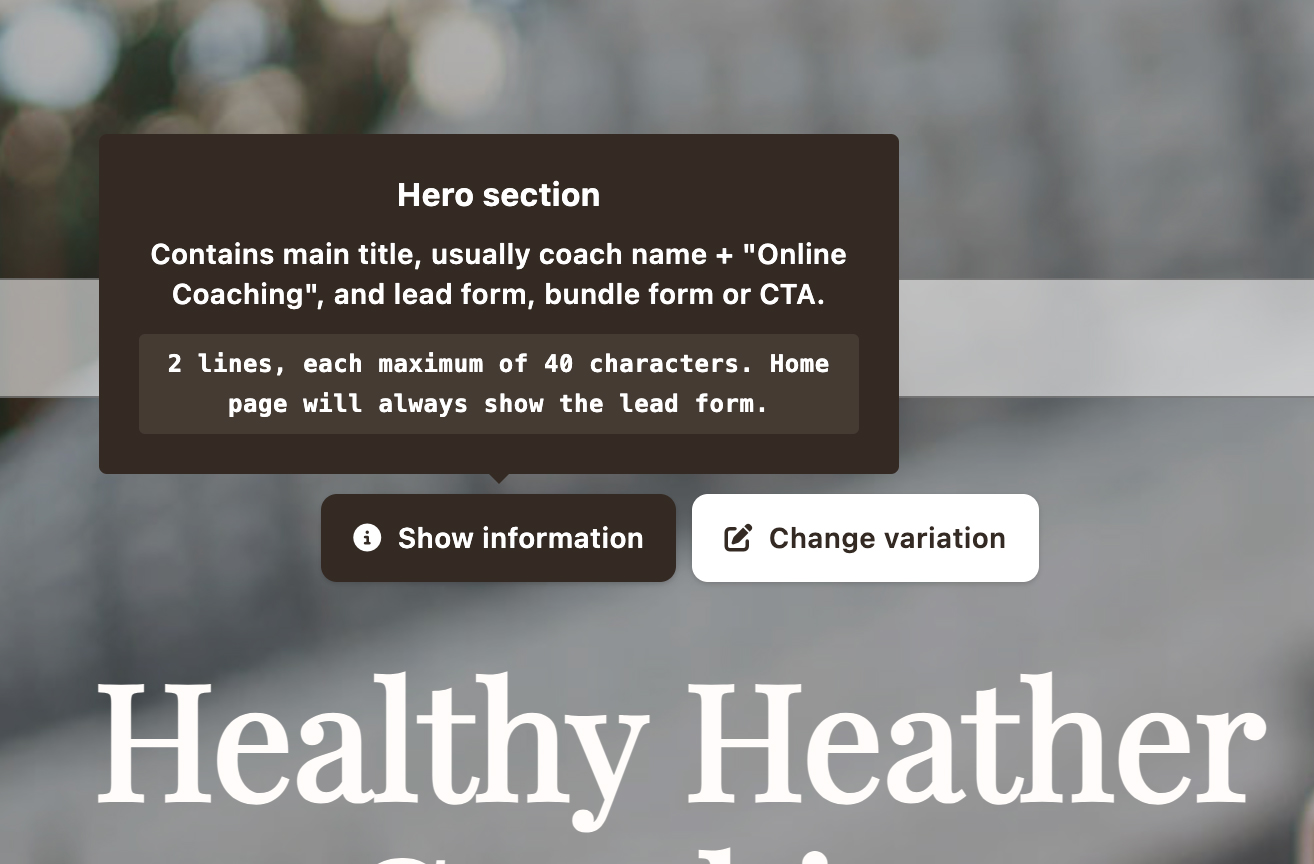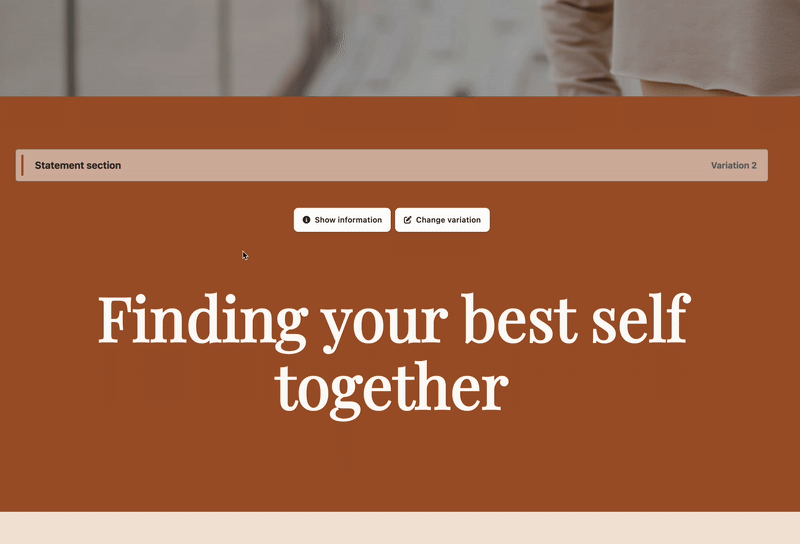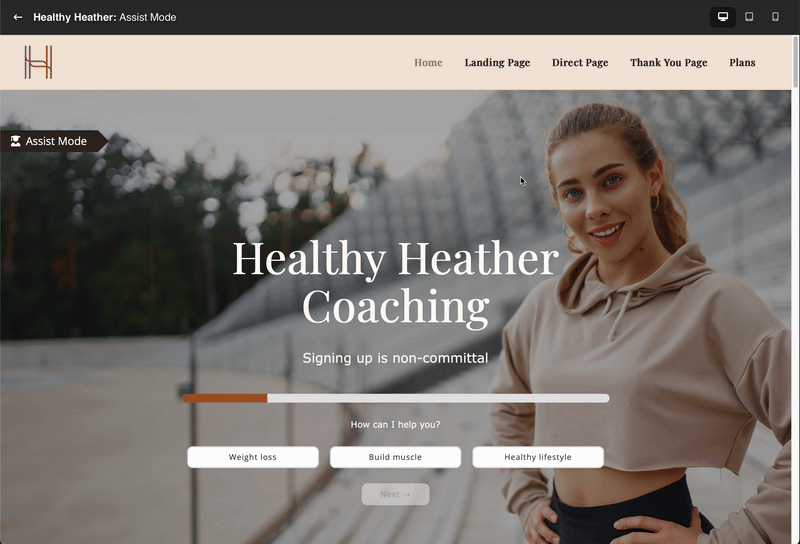Assist Mode Feature
Making Website Components Understandable for Non-Technical Users
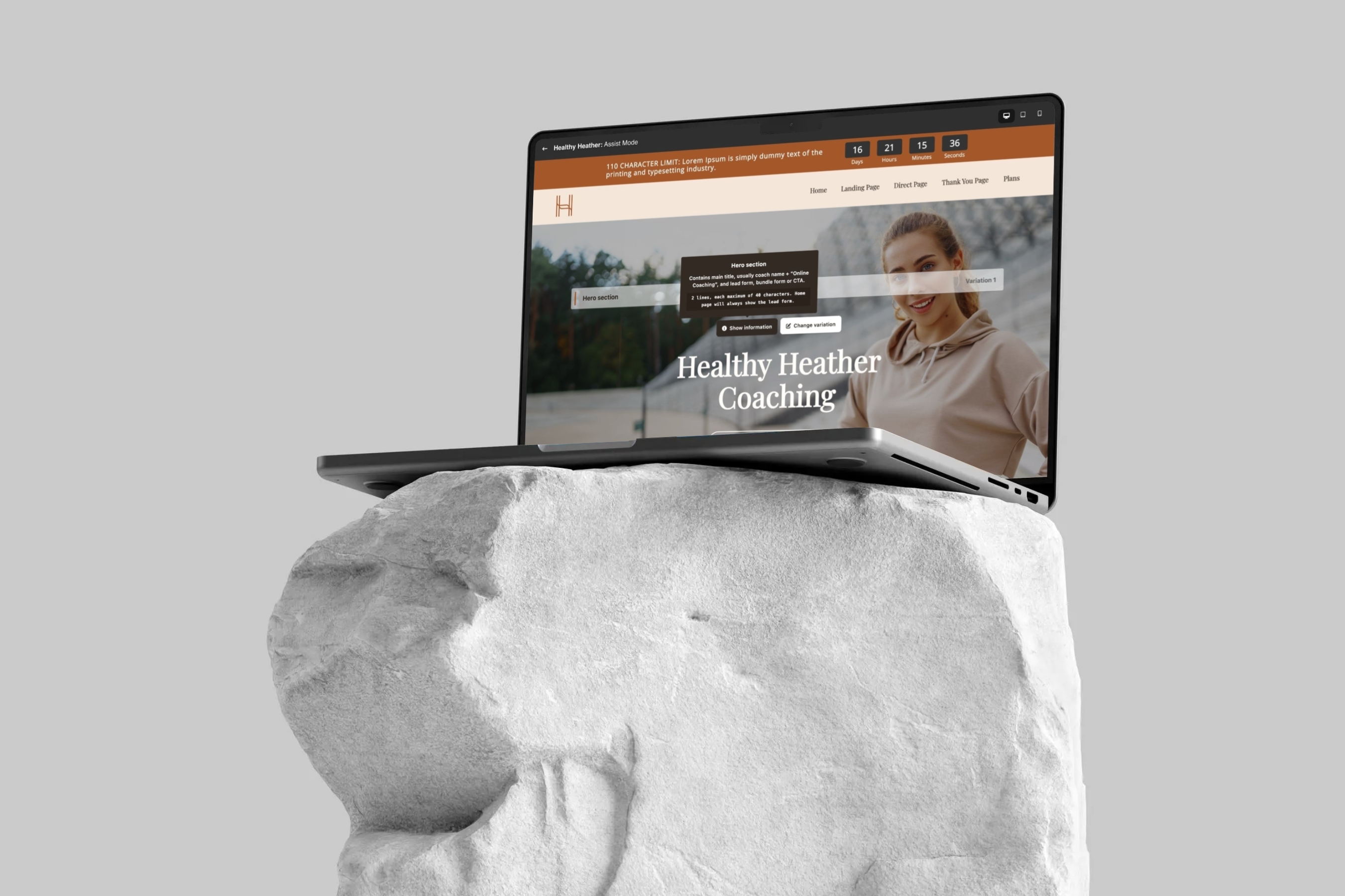
Responsibilities
Web Development
UI/UX Design
Timeline
2 weeks
2024
Company
Lenus eHealth
Tools
Figma
HTML/CSS/JS
ChatGPT/Claude
Overview
At Lenus eHealth, we develop modular websites for fitness coaches. These websites share many design elements but can be customized with different fonts, colors, and section variations. The Assist Mode feature bridges the knowledge gap for key account managers and coaches who aren't familiar with web design terminology or technical constraints.
This interactive guidance system helps non-technical users understand website components, reducing support needs and empowering informed design choices.
The Challenge
Our key account managers and coach clients struggled with understanding website components, leading to miscommunication and unrealistic expectations:
Section Purpose
Confusion about what different website sections were intended for and how they should be used.
Design Constraints
Uncertainty about the limitations and customization options available for each section.
Visual Variations
Difficulty visualizing how different design variations would look before implementing them.
Communication Overhead
High volume of back-and-forth communications about basic website functionality and possibilities.
The Solution
Assist Mode overlay explaining a hero section with specs and best practices.
An interactive guidance system that makes technical concepts accessible through visual overlays, live previews, and contextual information. The solution provides immediate answers to common questions directly within the website interface.
Section Information
Clear explanations of each section's purpose, specs, and best practices.
Live Variation Preview
Interactive selection of different design variations with instant visual feedback.
Character Limit Information
Provides text length guidelines and specific input requirements.
Device Preview
Responsive design preview without requiring browser developer tools.
Interactive variation selection functionality.
Responsive device preview functionality.
Design Process
Research
Stakeholder interviews to understand common challenges in explaining website components.
Content Audit
Compiled comprehensive documentation of all website sections and their specifications.
Interface Design
Created a non-intrusive overlay delivering info without disrupting workflow.
Implementation
Developed interactive features using HTML, CSS, and JavaScript.
Results & Impact
"Assist Mode has been a game-changer for explaining website sections to coaches. What used to take multiple emails and calls can now be demonstrated in minutes directly on our example website." — Key Account Manager at Lenus
Business Impact:
- Transformed how account managers and coaches interact with the website platform.
- Reduced misunderstandings about technical capabilities and limitations.
- Empowered non-technical users to make informed design decisions independently.
- Allowed WebOps team to focus on feature development rather than repetitive support.